V5.1.9 Xhorse VVDI PROG Programmer Multi-Language Read/Write ECU MCU IMMO EEPROM
Product Description
VVDI PROG Programmer
VVDI Prog Highlights:1. Support R&W lots of chips, include MC9S08 series, MC68HC(9)12 series,MC9S12 series, V850 series, H8X series, R8C series, PCF79XX series and most eeprom chips
2. Support chip data verify, check blank function
3. Support data file compare function
4. Support R&W BMW N20, N55 ECU ( show ISN directly )
5. Stable R&W MC9S12XE series chips (5M48H/1N35H/2M53J/3M25J etc.)
6. Support renew PCF79XX remote, currently support BMW E/F series
7. Lots of connection diagram
8. VVDI Prog Read BMW ISN. Read ECU data and show the ISN automatically
9. Multi-language: English, Arabic, Czech, French, Italian, Polish, Portuguese, Russian, Spanish, Turkish & Chinese Simplified

Notice:
1. Do Not click firmware upgrade in VVDI Prog software, or it will give communication server error. The firmware is fixed at 2.0 version, no need to update.
2. Please do wiring 100% same like the connection diagram in VVDI Prog software, DO NOT lengthen the connection lines with other parts. Or will fail to read.
3. Voltage require: 12V/3-5A
VVDI Prog Features:
1. Built-in update software: Make VVDI Prog update timely.
2. High-speed USB communication interface: Make software automatically connect.
3. Smart operation mode: possible causes of error will be listed
4. Reserve ports: For future update.
5. Self-test function: Check if the machine works well or not.
6. Power supply: Through USB cable, software will automatically prompt if the external USB power supply is needed
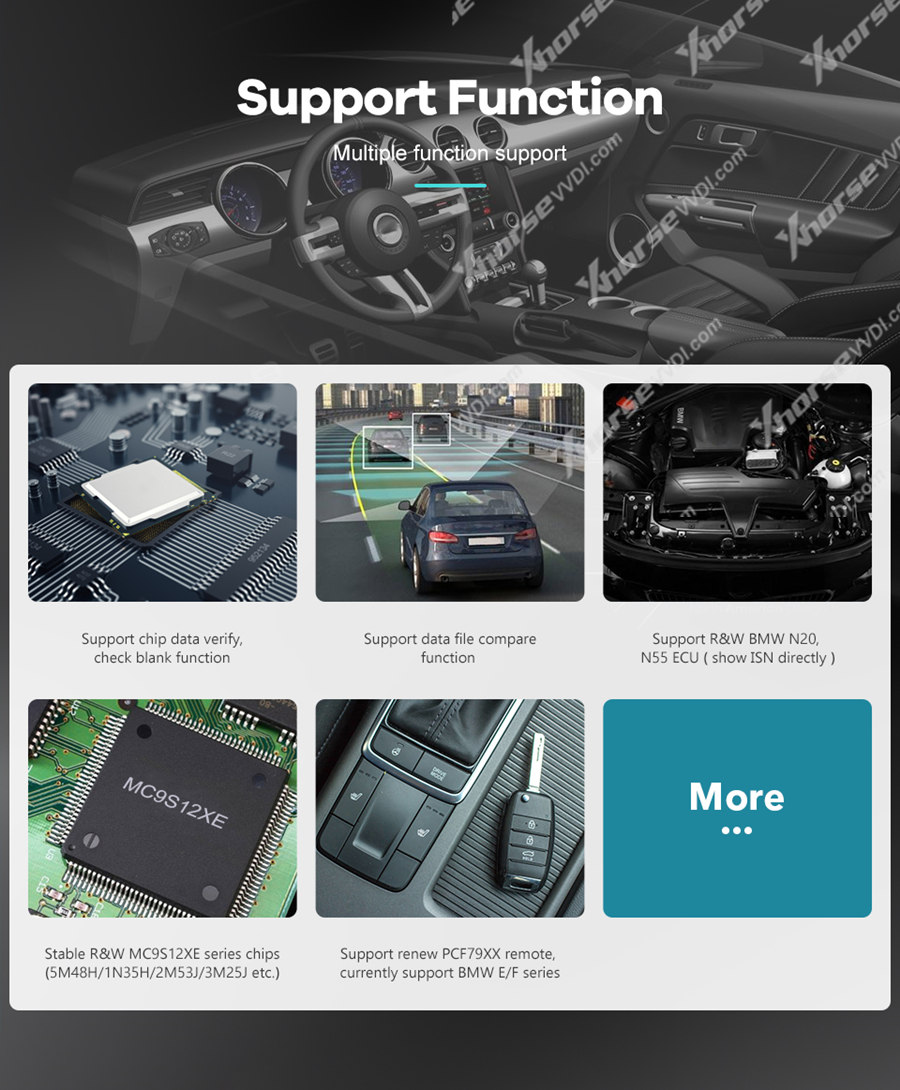
Xhorse VVDI Programmer Information Contents:
VVDI Prog Latest Update Log
How to Perform Online Update for VVDI Prog?
VVDI Prog Programmer Supported Type List
VVDI Prog Accessories Adapter Connection Diagram
VVDI Prog Programmer Feedback
VVDI Prog Reviews
VVDI Prog FAQs
VVDI Prog Programmer Package List
VVDI Prog Latest Update Information:
VVDI Prog V5.1.9 (2022-08-29)
VVDI Prog 5.1.9 Sofware Download
* This version DON't need update firmware
Add D70F3260,
D70F3261,
D70F3262,
D70F3263,
D70F3264,
D70F3265,
D70F3266,
D70F3270,
D70F3271,
D70F3272,
D70F3273,
D70F3274,
D70F3275,
D70F3276,
D70F3280,
D70F3281,
D70F3282,
D70F3283,
D70F3284,
D70F3285,
D70F3286,
D70F3287,
D70F3288,
options in
<2-MCU>->
VVDI Prog V5.1.8 (2022-07-27)
* This version DON't need update firmware
+ Add R7F701421,
R7F701424,
R7F701425,
R7F701426,
R7F701427,
R7F701712,
R7F701713
options in
<2-MCU>->
+ Add R5F100_Data_4KB_Read_SECURED
option in
<2-MCU>->
+ Add CC2530F128,
CC2530F256,
CC2530F32,
CC2530F64
options in
<2-MCU>->
+ Add BUICK BCM(MC9S12DG128A),
option in <4-IMMOBILIZER>->
+ Add BMW F35 EPS(D70F3483F1)
option in <8-OHTER>->
+ Add Journey SmartBox(MC9S12XEG384)
option in <8-OHTER>->
+ Add HONDA AVANCIER(D70F3506),
URV EPS(D70F3485)
options in <8-OHTER>->
+ Add Landrover Evoque EPS(D703485),
RFA_SEC(9S12XEG384),
RFA_SEC(9S12XEG384)(ADAPTER)
options in <8-OHTER>->
+ Add Harrier(EDC17C69)(ADAPTER)
options in
<10-BOSCH_ECU_ADAPTER>->
VVDI Prog V5.1.7 (2022-06-21)
* This version DON't need update
* Fixed some ECU options reading
exceptions
* Fixed bug about AT25320
option in
<1-EEPROM&FLASH>->
+ Add M29F400FBXXMXX option in
<1-EEPROM&FLASH>->
+ Add EDC17C08(ADAPTER),
EDC17C53(ADAPTER),
ME17.9.11(ADAPTER)
options in
<10-BOSCH_ECU_ADAPTER>->
+ Add EDC17C55 option in
<10-BOSCH_ECU_ADAPTER>->
+ Add EDC17C63(ADAPTER)
option in
<10-BOSCH_ECU_ADAPTER>->
+ Add ME17.9.23(ADAPTER)
option in
<10-BOSCH_ECU_ADAPTER>->
+ Add ME17.9.61(ADAPTER),
ME17.9.64(ADAPTER)
options in
<10-BOSCH_ECU_ADAPTER>->
VVDI Prog V5.1.6 (2022-06-08)
VVDI Prog 5.1.6 Sofware Free Download
* Fixed B48 and B58 options bug in
<10-BOSCH_ECU_ADAPTER>->
+ Add CY15B016Q,
CY15B064Q,
CY15B128Q options in
<1-EEPROM&FLASH>->
+ Add GT30L24M1W,
GT31L16M1Y80,
GT31L24M1W,
GT32L24F02,
GT32L24M01,
GT32L32M0 options in
<1-EEPROM&FLASH>->
+ Add PCT25VF010A,
PCT25VF016B,
PCT25VF020B,
PCT25VF032B,
PCT25VF040B,
PCT25VF064C,
PCT25VF080B,
PCT25VF512A,
PCT26VF016,
PCT26VF032,
PCT26WF032 options in
<1-EEPROM&FLASH>->
+ Add SST26VF016B,
SST26VF032B options in
<1-EEPROM&FLASH>->
+ Add X5043,
X5045,
X5323,
X5325,
X84041,
X84161,
X84641 options in
<1-EEPROM&FLASH>->
VVDI Prog Programmer Supported Type List:
EEPROM&Flash:
ADESTO, AKM, ALTERA, AMD, ATMEL, CATALYST, EON, EXEL, FAIRCHILD, FUJITSU, INTEL, MICROCHIP, MXIC, RAMTRON, ROHM, SEIKO, TOSHIBA, WINBOND, ⅪCoR, YMC.etc
MCU:
RENESAS V850, RENESAS H8X, RENESAS R8C, MOTOROLA MC68HC(9)08, MOTOROLA MC68HC(9)12, MOTOROLA MC9S08, MOTOROLA MC9S12, NXP PCF79XX, ST ST10F, INFINEON XC2XXX, ATMEL, ATMEGA XXXX, INFINEON XC164CS, MICROCHIP PIC18F
Support Model List:
ECU List:
For BENZ, BMW E Series, BMW F Series, BOMBARDIER, BOSH, CHANGAN, DELPHI, MAGNETI, MARELLI, RENAULT
For Ford, Hyundai, KIA, PEUGEOT,SIEMENS, for VOLKSWAGEN, OTHER
IMMOBILIZER List:
For AUDI, BACIMOTOR, BENZ, BMW, BUCIK, CHANGAN, CHEVROLET, FAW, CHRYSLER, FIAT, FORD, GEELY, GREATWALL, HYUNDAI, INFINITI, LANDROVER, JAGUAR, NISSAN, OPEL, PORSCHE, RENAULT, SAICMOTOR, SSANGYONG, STEC, TUNGTHIH, VOLKSWAGEN, VOLVO, YEMA, ZHONGHUA, ZOYTE .
DASHBOARD List:
For BACIMOTOR, BORGWARD, BUICK, CHANGAN, CHERY, CHEVROLET, DAYUN, DONGFENG, FAW, FORD, GEELY, FOTON, GACMOTOR, GEELY GREATWALL, HAFEI, TOYOTA, HANTENG, HAIMA, HONDA, JAC, JAGUAR, JINBEI, JMC, LUXGEN, NISSAN, SGMW, SUZUKI, TOYOTA, VOLOVO, ZHONGHUA, ZOTYE
REMOTE List:
For BMW E Series, BMW F Series
AIRBAG List:
For BENZ, BOSH, BUICK, CHANGAN, Chery, CHEVROLET, Citroen, FAW, Fiat, Ford, GEELY, GM, Halma, HAWTAI, HONDA, Hyundai, JMC, Land Rover, LUXGEN, LYNKCO, Opel, OTHERS, PEUGEOT, Renault, SAICMOTOR, Suzuki, TOYOTA, VOLKSWAGEN, VOLVO, ZOOT
BOSH-ECU-ADATPER List:
For ABARTH, Alfa Romeo, ASTON-MARTIN, AUDI, BENZ, BMW, BUGATTT-VEYRON, CHRYSLER, Citroen, DACIA-LOGAN, Fiat, Ford, GM, HONDA, Hyundai, Infinity, Isuzu, Jaguar, JEEP, KIA, Landrover, MASERATI, ACLAREN, PEUGEOT, SKODA, Suzuki, TOYOTA, VOLKSWAGEN, VOLVO
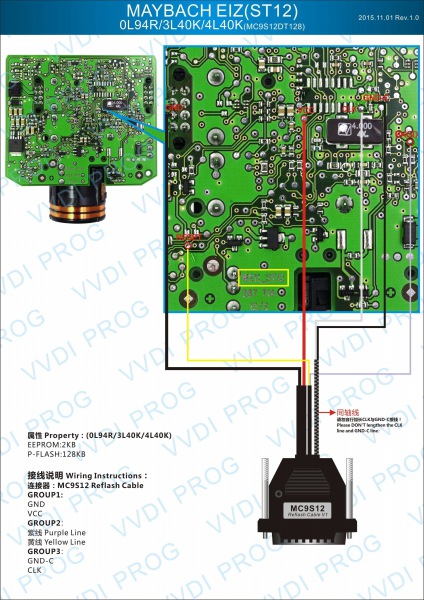
VVDI Prog Connection for Sprinter:
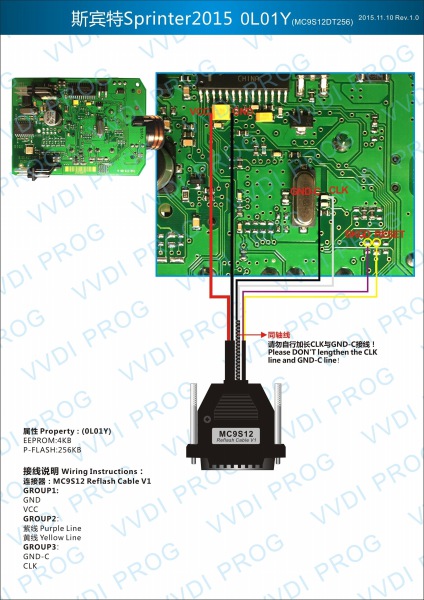

Click the "Upgrade" button enter the upgrade interface, show as following picture
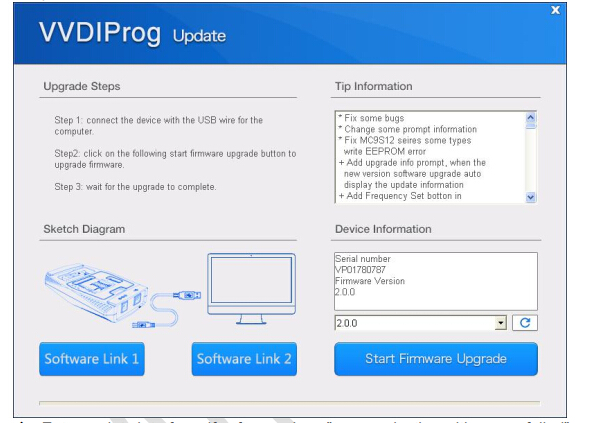
Enter update interface, if software show "communication with server failed", please close your Anti-virus and computer firewall and retry. If software show "unable to find equipment", please reconnect device.
Tip information show the latest software version and upgrade information
Device information show the device SN, device firmware version and the latest firmware version
Firmware Upgrade Steps:
1. Select the firmware version
2. Click“Start Firmware Upgrade”button
3. Don't close or pull out USB cable before upgrade finished
Software Upgrade Steps:
1. Click“Software Link 1" or "Software Link 2" button, download software from the web
2. Extract the file
VVDI Prog Programmer Unit Description:
1.16 Pin DIP socket Function:Read EEPROM chips Use method: Follow the image direction when insert the DIP chip (PIN1 as yellow point show as the picture);
SOP chip need soldering on 16Pin adaptor first, then insert the chip follow the image direction

2. MCU Reflash Cable
Function: Read & Write MC68HC(9)12, V850, H8X, R5C series chips,current version is V2
Use method: Soldering the line on pin of chip before read & write
Notes:
(1) Please check all connection lines,ensure correct and reliable connection
(2) Please Don’t lengthen CLK and GND-C line, maybe cause read data failed.
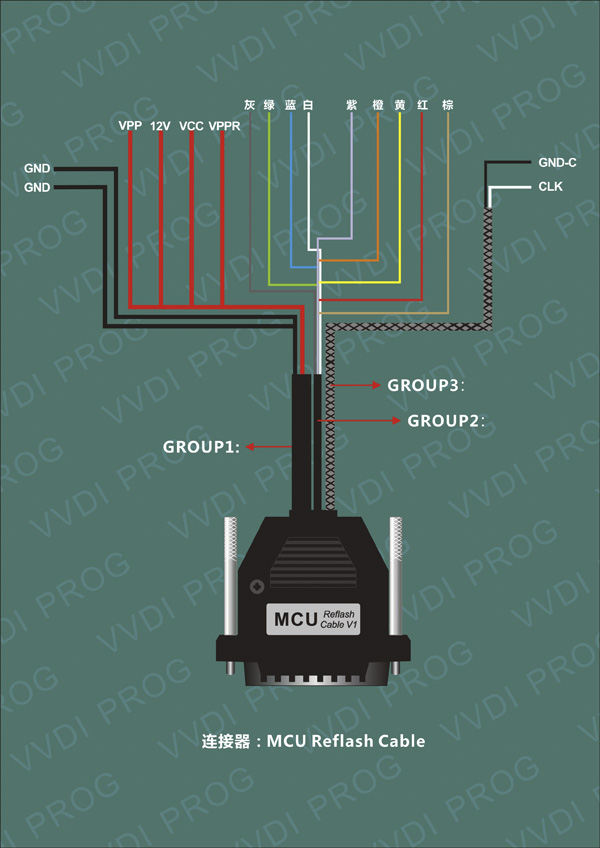
3. ECU Reflash Cable
Function: Read & Write engine ECU
Use method: Connect the ECU and R&W
Notes: Please check all connection lines, ensure correct and reliable connection
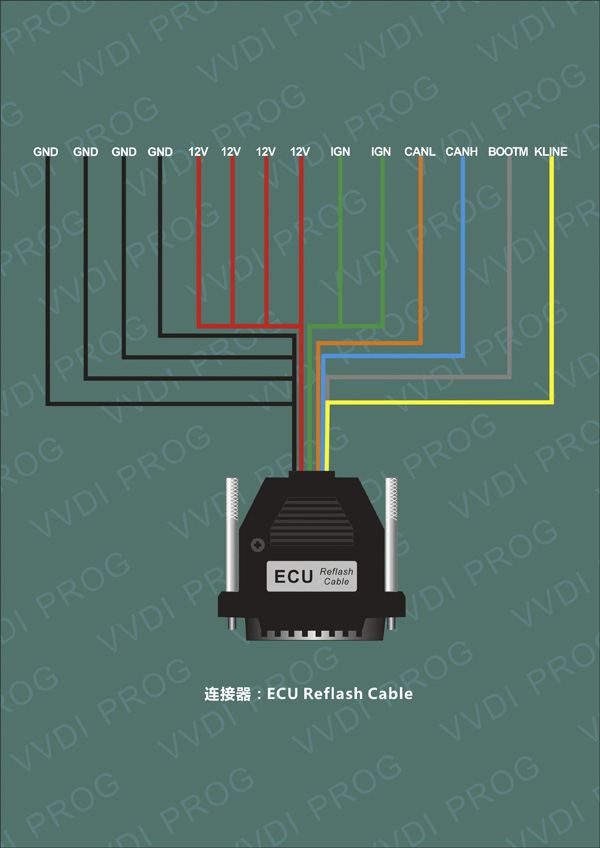
4.MC9S12 Reflash Cable
Function: Read & Write MC9S08, MC9S12 series chips, current version is V1
Use method: Soldering the line on pin of chip before read & write
Notes:
(1) Please check all connection lines,ensure correct and reliable connection.
(2) Please Don’t lengthen CLK and GND-C line, maybe cause read data failed.
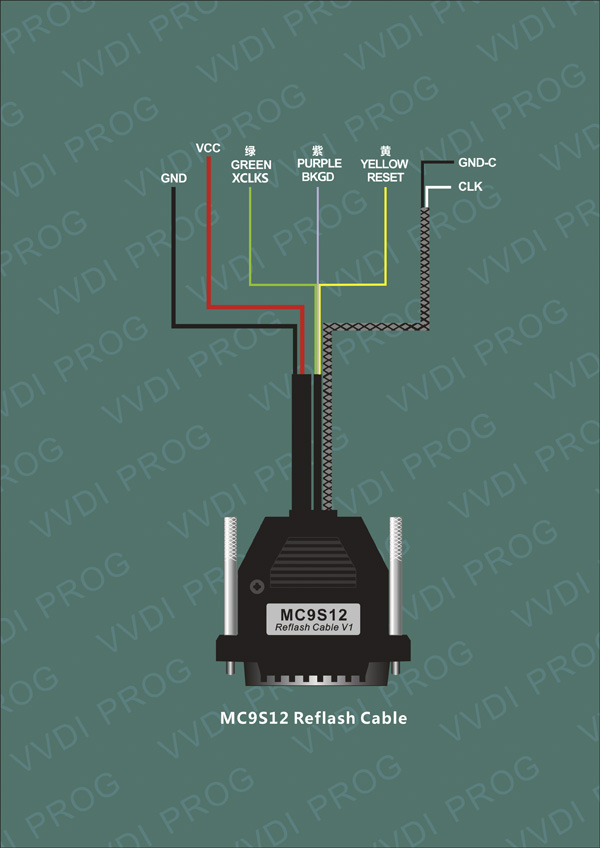
VVDI Prog Programmer Feedback:
did a few tests today and this is what I found out.
It seems that VVDI prog reading speed is dependent on the processor speed of the computer.
CAS3 0L15Y flash read times
Centrino processor @ 1.6ghz Windows XP = 12mins
Core2 Duo processort @ 2.5ghz Windows 7 32 bit = 5 mins
i7 @ 4.4ghz Windows 7 64 bit = 2mins 30 seconds.
Other programmers do not seem to be affected by processor speed at all.
I also would of thought this was a fairly easy question to answer without me doing all the testing
Tested by me: cas 2, cas 3, cas 3+, Cas4 5m48h, volvo cem v40 all ok.
Is a very good tool and for bmw cas4 .
I tested today D80 and a m35080v6, and they work perfect.
Mine erased D160 (BMW F01 dash) with no problem.
Tried to renew bmw e series 868 key. Vvdi programmer claimed operation success but in tango key is now recognized as transponder type A. locked
I did renew 2 keys! Both worked and now are programmed to cars!
Only thing you need to disconnect from PCB is battery while writing the renew file. (Remove the batteries)
Renew BMW series E 868 key – 100% OK z vvdi-prog v4.5.7
FRM3 works perfectly
More EDC17 under ECU section would be great!
Especially BMW EDC16 and EDC17 for ISN purposes.
BMW F series FEM module reading but for that i can only dream about…
BMW BMSX bike ECU would be great…
Renew pcf7946 and 29f family
Renew E series remote with pcf7942 / pcf7944 would be fine
Unlock and download the 9S12G128 secure without erasing it first would be nice .
erasing all 35080s and d80 with soic clip would be super nice too!
I read the CAS3+ MCU with VVDI Prog and that worked perfect.
BMW FRM3 series Exx – READ and WRITE – OK
BMW KEY series Exx – OK
BMW DashBoard 6WB 160DQWT – READ , ERASE , WRITE – OK
2004 Suzuki Jimny:
The first job i did with this kit was actually a 2004 Suzuki Jimny, literally within around 30 – 45 minutes of the parcel being delivered. The software was quick and easy to install (No cd provided, need to download from dealer website and update to latest version).
Anyway, for the Suzuki i used the VVDI-prog with the EEPROM clip adapter to read the immobox 24c01 in-circuit. Then using the VVDI2 immobiliser data tool, i was able to create a dealer key with an Xhorse 4d/4c chip. Write the new dump back to the immobox with VVDI-prog, put it all back together and worked first time thankfully after previous failed attempts with other devices.
Anyway end goal complete and happy with the new purchase
BMW EWS3:
I did some testing on the bench with a BMW EWS3 using VVDI2 with the CAS adapter cable (Needs external 12Vdc supply). It reads the EWS ok, but can’t write a file back to EWS.
I will try reading the EWS3+ that is in my car and produce a dealer key for it.
The file change km’ seems to read from dump ok, and will allow you to modify file with new km (untested on car though). If i get some time later on will try read/write with VVDIprog.
VVDI Prog FAQs:
A 1: If battery was removed, security data is gone. You need to send in for repair. There is nothing you can do on your own.
VVDI Prog Programmer Package List:

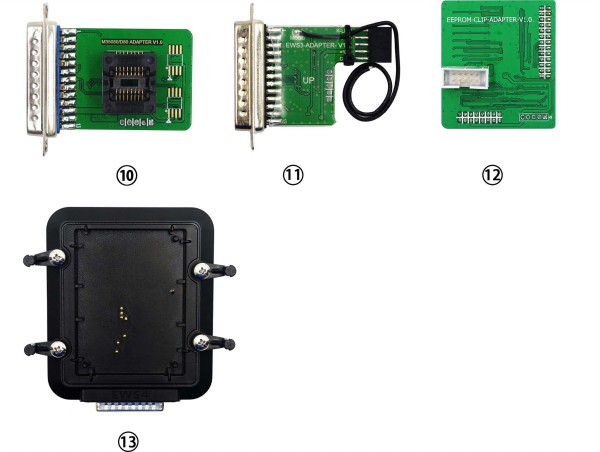
1. VVDI Prog device
2. EEPROM Socket
3. EEPROM Adapter
4. MC9S12 Reflash Cable V1
5. MCU Reflash Cable V3
6. ECU Reflash Cable
7. USB B-Tyte Cable
8. TB28FXXX Adapter (Optional)
9. PCF79XX Adapter (Optional)
10. New M35080/D80 Adapter (Optional)
11. New EWS3 Adapter (Optional)
12. New EEPROM CLIP Adapter (Optional)
13. New EWS4 Adapter (Optional)
Customer Reviews
Write a review














